Every Bungalow program has a wide variety of difficulty levels (very easy to difficult) for a challenge tailored to each user. Below is a demonstration of the 8 lessons in Aphasia Tutor 1.
In the easiest level, the patient is reacquainted with the alphabet.
S/he must select the correct matching letter from 4 choices
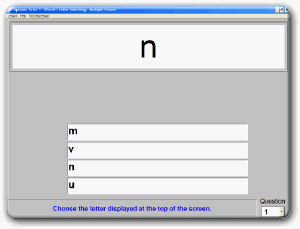
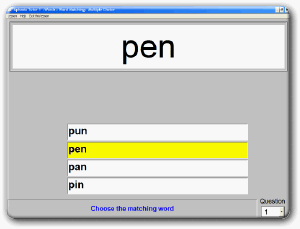
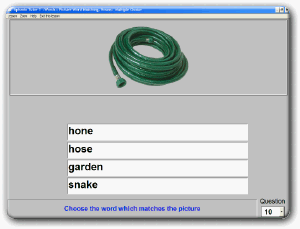

The next level would be letter typing. The user would type the correct letter (in this case an "r"). Subsequent levels progress to words and pictures.
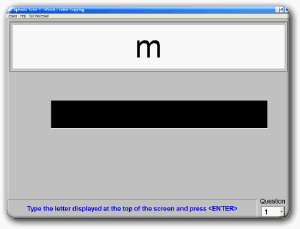
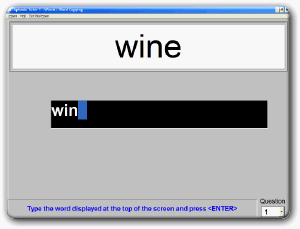
Here a patient is given an extra hint: a list of possible answers. This hint is given if the patient has difficulty (automatically) or if the patient clicks the Hint button.
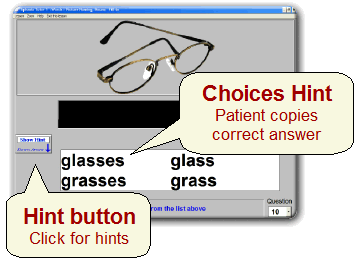
If the patient still has difficulty, the program would then highlight the correct answer.
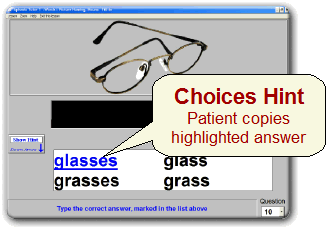
In the hardest level, you type the name of the picture.
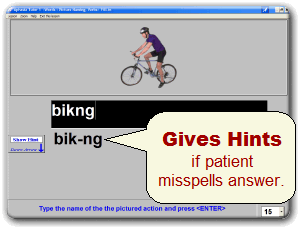
Patients use the program independently thanks to special assistance provided, such as the hint displayed here.
Progressive hints are provided: Spelling Help, then a list of Choices, then the answer highlighted.
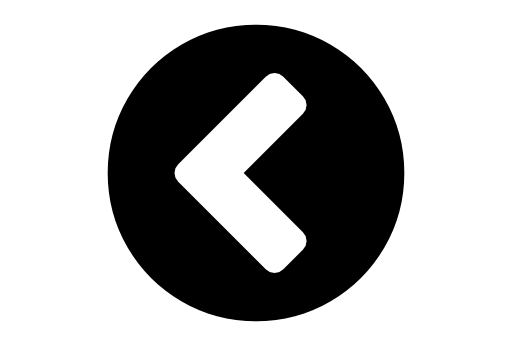 |
Back to the Aphasia Tutor 1 page |