24 Levels of difficulty
|
|
|
Make it easier by showing the Written Model or harder by hiding part of that Written model:
|
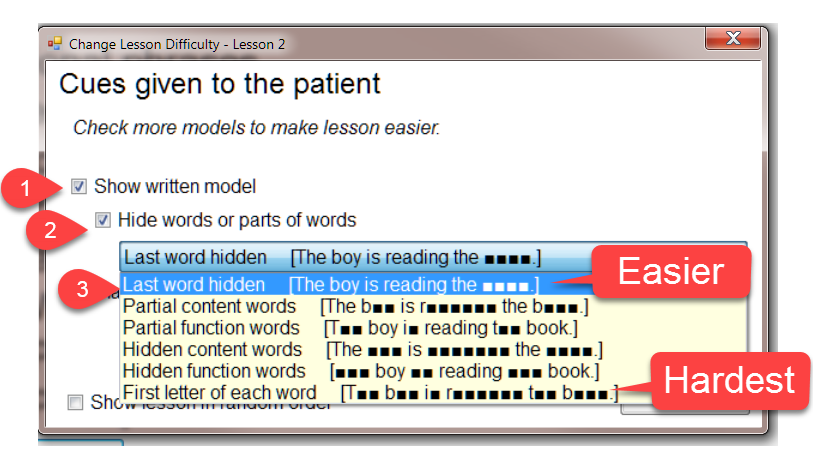 |
Program remembers the settings for each Lesson the next time the patient uses it.