Understanding
Questions
This innovative program provides practice with
understanding various questions: who, what, when, where, why, and how.
|
How it works
Displays a question and up to 4 answers. Provides nearly unlimited
therapy practice, with over 5,000 exercises. Patient reads a question and picks an appropriate answer. The Out
Loud version speaks the question.
Designed to be used independently by a
geriatric survivor of stroke or other brain injury.
Change the difficulty by selecting how many choices to give the patient
(2, 3, or 4)
Appropriate for:
- Reading Comprehension
- Understanding Who, What, Where (Wh)
type words.
- Auditory Comprehension
(+OutLoud version only)
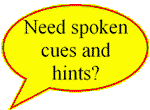 Does
the patient need to hear the questions? Does
the patient need to hear the questions? The
Out Loud version speaks the
questions. Great for extra help or work on auditory
comprehension. |
1. Starts with a question
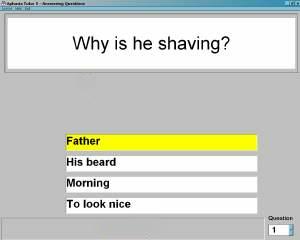
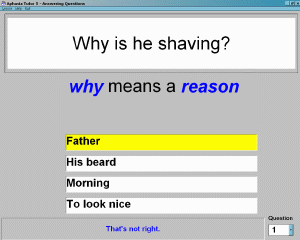 2. Gives a hint 2. Gives a hint
When the user answers incorrectly, the program give a hint. In
the screen picture, below, the hint is in blue. In the example
below, the user has incorrectly answered Father. The hint explains
why Father is the wrong answer.
3.
Another hint
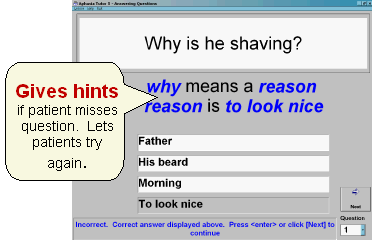 If
the user misses the question again, s/he gets an additional hint. If
the user misses the question again, s/he gets an additional hint. |
- Use the mouse or keyboard
- Multiple difficulty levels
- You can choose to have 2, 3, or 4 choices displayed to control the
question difficulty.
This program was developed based on a program originally
developed by Dr. Richard Katz, who has designed numerous programs
for aphasia, and published many studies
on the effectiveness of computer-assisted aphasia software.
Pro version Features
These features are available in the Professional
version of
the program.
- Save time with automatic progress-tracking. Results of each session are saved, by client, to a
file. You can print this or copy it into other documentation.
- Automatically remembers settings for each patient
So, when Mr. Jones comes back in for his next visit, you just select
Mr. Jones and the program remembers how he did last time, what lesson
he was using, and what settings you used for him.
- Repetition Practice
Repeat the first 20 questions 5 times, or repeat as many questions as
you like as many times as you like. You can also control the
length of the lesson without repetition, such as having a 25 exercise
lesson. (Bungalow programs have so many exercises we've found
that even one lesson can be too much for a patient to do in one
sitting.
- Improve Memory
You can set the program to display the cue to display temporarily or
until they press any key. Then the cue disappears, and the
question appears.
Computer Requirements
Benefits
- Boosts patient self
esteem
- Provides weeks or months of self-paced speech therapy
practice.
- Practical preparation for
"the real world"
- There are also advantages
for clinicians, such as saving time and providing an extra
service (free demo disks)
Computer Requirements
- Microsoft Windows (Any version from 2000 to
present: 2000, XP, Vista, and Windows 7, 8 ),
- 32 MB or more memory
- About 80 MB Hard Drive
space
- Color screen (monitor)
- Recommended: a Sound Card (which most
computers have already. If you have speakers they are plugged into the
Sound Card.)
Download a free trial or
buy a trial CD with all the programs on this
website (over 1 million exercises).
Buy
programs or view prices on our shopping cart
page.